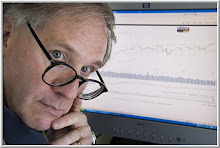I'm often asked by developing traders for recommendations of trading platforms that enable simulation trading and a collection of trading metrics. I've been playing with the latest version of Ninja Trader over the weekend and find it to be a very strong choice. (Disclosure: Ninja Trader has not solicited this review and are not aware that I'm writing it; I have no commercial ties with the firm).
Readers know that I am a huge proponent of simulation trading for traders first getting their feet wet and for experienced traders trying out new strategies. I have written about the painful truths regarding trading and the losses that often occur when traders put their capital at risk prematurely.
If you can't make money in simulation mode, you surely won't succeed in live trading. If you can make money in simulation mode, *then* you're ready to tackle the psychological challenges of putting real money on the line. Many traders fail simply because their capital runs out before their learning curves turn upward. Simulation trading is a way of building the learning curve while you conserve capital.
Ninja Trader supports this philosophy by making their platform free of charge to developing traders. You only pay for the software when you are ready to go live. All of the software functions, from simulated trading to system development to the collection of sophisticated trading metrics, are enabled in the free package. That makes the platform an unusually good learning tool.
A few features I like:
* Some nice charting options - Above (top chart) I charted the overnight ES futures (1 min), with a 20-period VWAP (blue line) and volume bars (bottom pane). The volume bars show how much of the minute's volume traded at the market bid (red) vs offer (green). The volume option is not as flexible as Market Delta (it cannot generate bars on historical data and starts the bars afresh if you change time periods, add indicators, etc), but it's a nice way to get acquainted with tracking intraday sentiment.
* Learning order flow - In the bottom chart, you can see one of the Depth of Market (DOM) displays from Ninja. You click on the left (below the market price) to place a limit buy order at a chosen price; you click on the right side of the display (above the market price) to place a limit sell order at your chosen price. You can see the orders resting in the book above and below the market price and track the order flow over time to catch an influx of potential buyers or sellers.
* Order management - Note at the bottom of the DOM chart above that there is an option for placing orders at the market and also for plugging in your profit targets, stop loss points, and quantity traded. You can also place a variety of order types via menu selections at the control panel. The software tracks the status of your orders and records your fills.
* Metrics - A strategy analyzer module tracks such metrics as net profit, max drawdown, Sharpe ratio, number of trades, number of winning/losing trades, average sizes of winners/losers, largest winners/losers, largest number of consecutive winners/losers, average time in the market, and average maximum adverse/favorable excursions. Excellent tool for tracking progress and establishing a track record.
Ninja Trader works with a variety of data vendors and connects to a number of well-known brokers. Management believes that if they give away the software and help traders develop, they'll be rewarded with customer loyalty when it's time for the trader to go live. That's an unusual commitment to trader development, and it's why I'm posting this review.
.